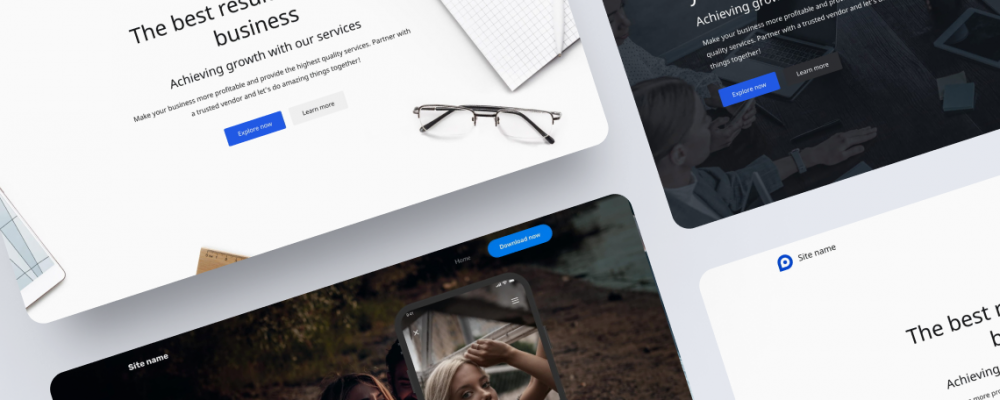Google Ads For Small Business: 6 Tips To Drive ROI Right Now
Google Ads is a powerful tool that any small business owner can use to drive sales. However, with so many features and options, it can be hard to know where to start.
You might be thinking: “Great! I’ll just set up some campaigns, run them for a couple of weeks and see what happens.” But that’s a recipe for wasted ad spend and headaches, you don’t want to go into this blind.
Instead, you want to make sure you have a plan from the start. Here are our best tips for getting your Google Ads campaign off on the right foot
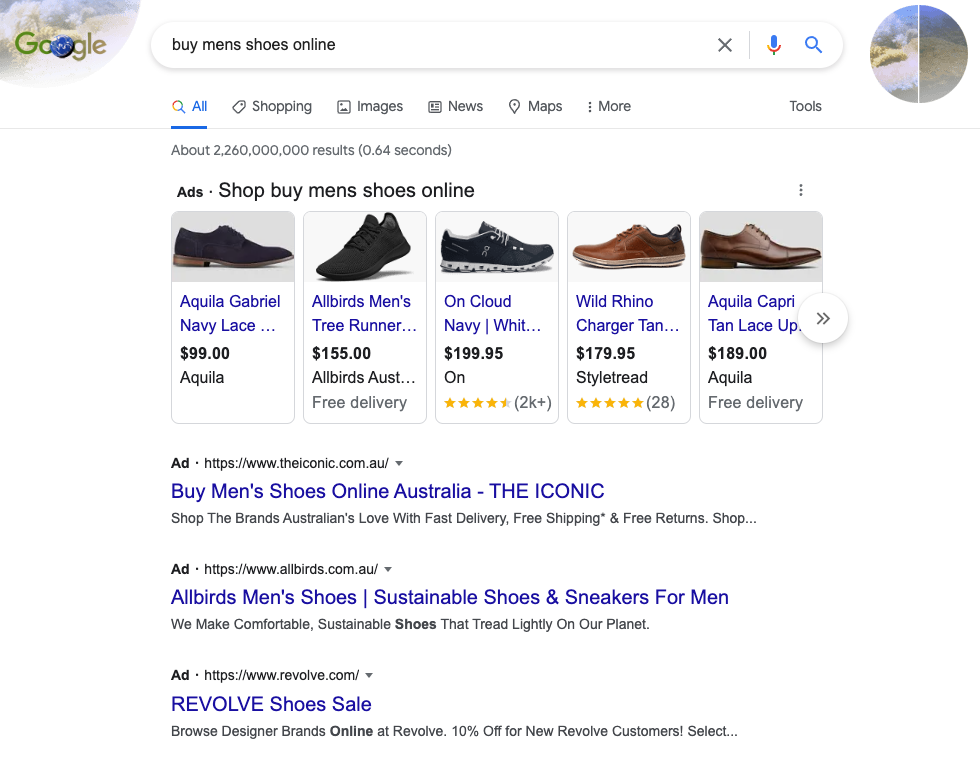
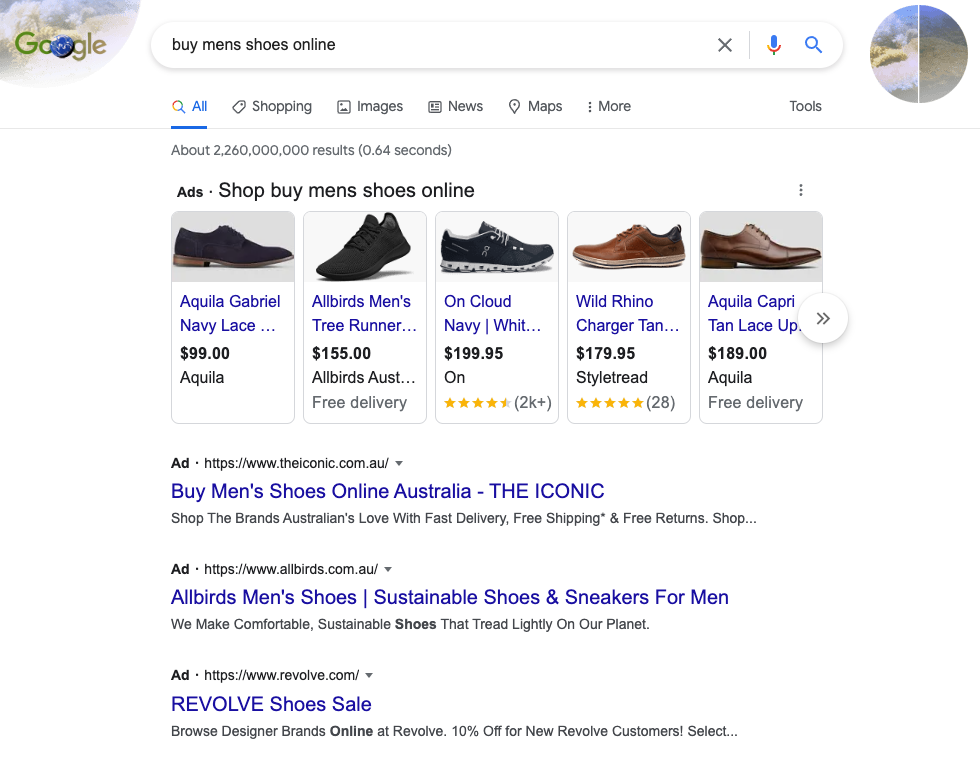
The Benefits Of Google Ads For Small Business
Most small businesses don’t have millions to spend on advertising. Which is why, if you’re like many small business owners, you might be considering Google Ads as a way to boost your website traffic and sales without spending too much money.
But what are the actual benefits of Google ads? And is it worth it for your business? Here are some of the main benefits for small businesses:
- Increase Visibility: With Google Ads, you can make sure that your website will be among the top search results. This will significantly increase the chances of people finding you while they search for the services you offer. Additionally, when potential users see your ads repeatedly, they will remember your brand and become more familiar with it.
- Get More Clients: When people see that your ad is always among the top results, they will start associating your brand with quality and reliability. This means that when they need someone who offers products and services, they will think about you first. When people see your brand name frequently, they will assume that other people trust you too and that this trust is justified by quality products or services.
- Build Your Reputation: Online reputation is really important for any kind of business these days. Potential clients do not only look at the quality of the work or professional portfolio


#1 Google Ads Tip For Small Business: Choose The Right Keywords
Keyword research is the first step in setting up a Google Ads campaign. It’s also one of the most important steps. Choosing the right keywords can make or break your campaign, and it’s often the difference between profitability and bankruptcy!
Choosing the right keywords for your Google Ads campaign can be the difference between a successful and a failed campaign.
So how do you choose the right keywords? Well, you need to think about your audience.
Ask yourself: what are they searching for and what are they looking for? What is their journey from being aware that they have an issue to knowing that your product or service is the best solution? What types of keywords should you use in each stage of that journey?
By breaking down your audience into different audiences and personas, you can then brainstorm different keyword ideas for each audience and persona.
Make a list of the most common phrases people use to find businesses like yours. Try to think of as many different ways as possible that people might describe what you do. This will give you a more complete picture of how potential customers relate to your field.
Once you have a list, Google’s Keyword Planner can help you see which keywords are most frequently used, and which ones are most relevant for your business type.
It’s also important to consider short-trail and long-tail keywords for your campaign.
Short-tail keywords have a higher search volume and cost less per click, but you will be competing with larger companies who have bigger budgets. If you use these words, your ad may not show on the first page of search results and could get lost among other ads.
Long-tail keywords are more specific and therefore easier to rank for and cheaper to buy. They also attract users closer to the bottom of their sales funnel, which means they are more likely to convert into customers. And if you do well with your long-tail ads, it is possible that Google will recognise your ad as relevant and move it up to the top of the results.
Tools like Google Keyword Planner will help you discover new keywords that are most relevant to your business.
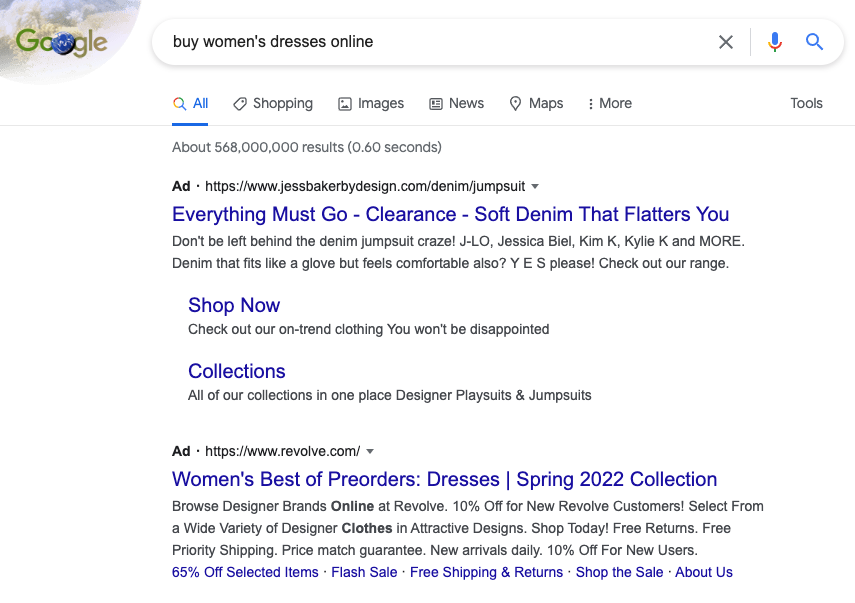
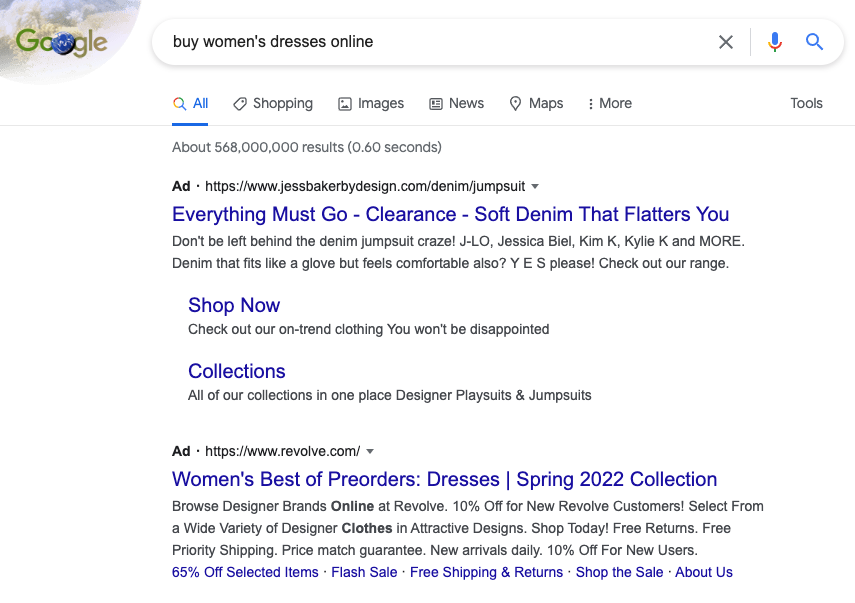
#2 Google Ads Tip For Small Business: Competitor Bidding
If you’re in a competitive niche, there’s no better way to capture your competitors’ customers then bidding on their brand names in Google Ads. It’s a tried-and-true technique that works like gangbusters.
A competitor bid is an ad that specifically targets competitors’ search terms. It often looks similar to, or even identical to, the original company’s website, but with prominent links leading back to your own site. This tactic has become increasingly common as more and more brands try their hand at paid ads on Google.
A surprising number of advertisers don’t take advantage of this opportunity. It’s a strategy that can be surprisingly effective, but it does require some finesse.
See more: trademarks in Google Ads
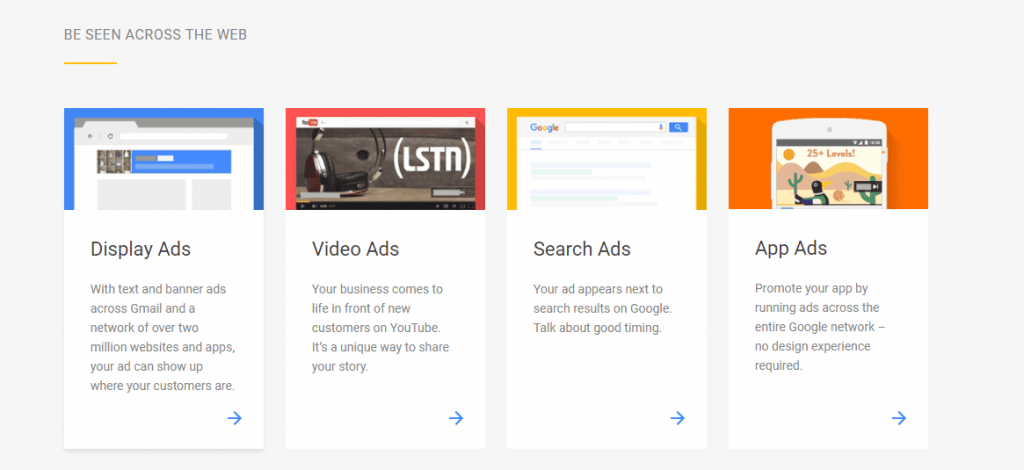
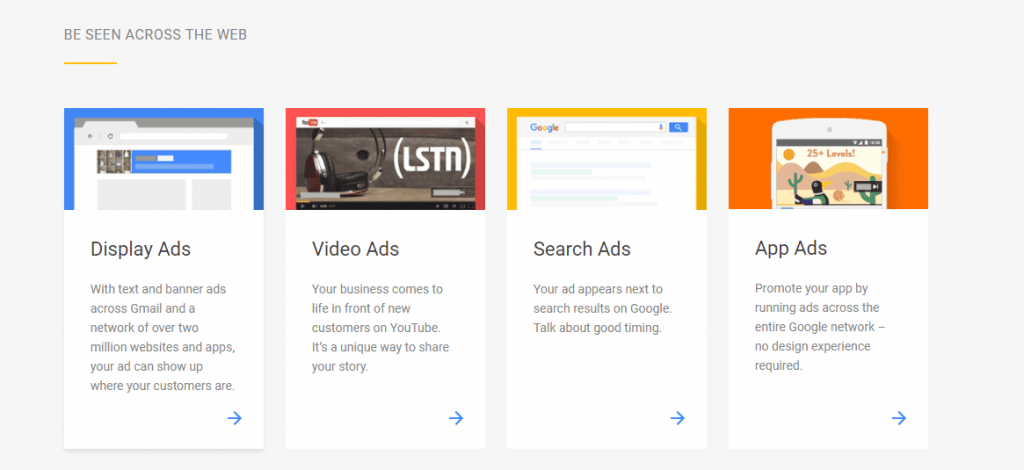
#3 Google Ads Tip For Small Business: Choose The Right Ad Types
Google offers many different ad types, and it is incredibly important to choose the right ones for your business.
The six main types are search, display, shopping, video, universal app, and Gmail. Let’s look at each one in more detail so you can decide which will help you achieve your goals.
Responsive Text Ads: Responsive text ads automatically optimise themselves based on what audience they’re shown to. They allow you to include multiple headlines and descriptions, which get combined in a way that makes the most sense for each audience member’s search query. These ads are designed to make the most of screen space, so they’re great for mobile users.
Display Ads: Google display ads use images and text to target potential customers as they browse websites or apps in the Google Display Network. This network includes over 2 million sites, reaching 90% of all internet users worldwide. You can craft a display ad using an image that fits with your brand identity and links back to a landing page with more information about what you do or a way for people to schedule a free consultation with you. Display ads are especially useful when it comes to reaching new customers but also work well as part of a retargeting strategy.
YouTube video ads: These are very similar to display ads—they’re visual, they can include images or videos in addition to text, and they aren’t typically used for generating direct sales or leads but rather for increasing awareness about your brand. The major difference between display ads and YouTube video ads is where they appear; YouTube video ads are shown on YouTube pages, while display ads can be shown on any web page
Shopping Ads: Shopping ads provide information about the products your business offers by showing an image of the product, its name and price, a link to your website where customers can purchase the product, and additional information like customer rating or promotions. If you have an ecommerce store or have products available for sale through a third-party marketplace like Amazon or eBay, shopping ads
Gmail Ads: Gmail ads show up in a special tab within someone’s Gmail account when they open their email. These ads differ from other types of display ads because the viewer is already engaged with the content of the ad they’re in their inbox! The point of these ads isn’t necessarily to drive immediate sales it’s more about staying top-of-mind and reminding people that you exist.
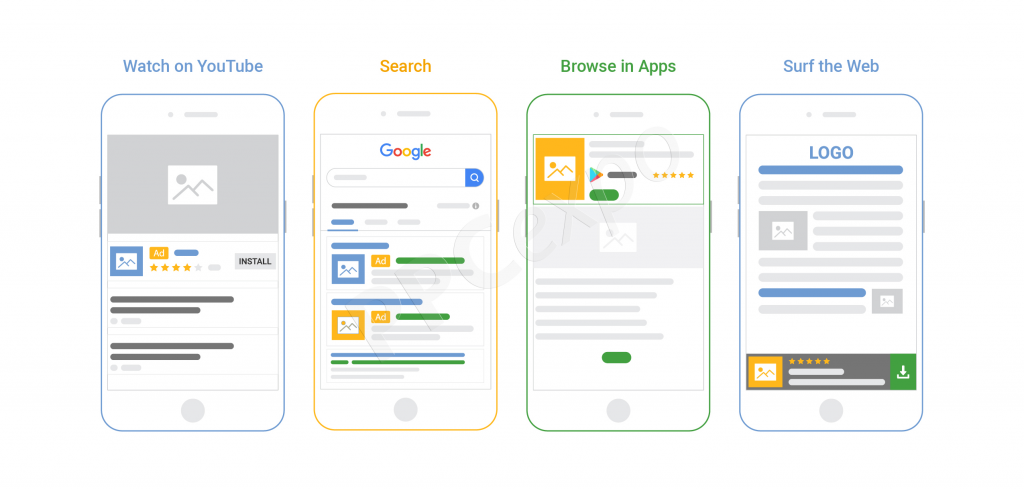
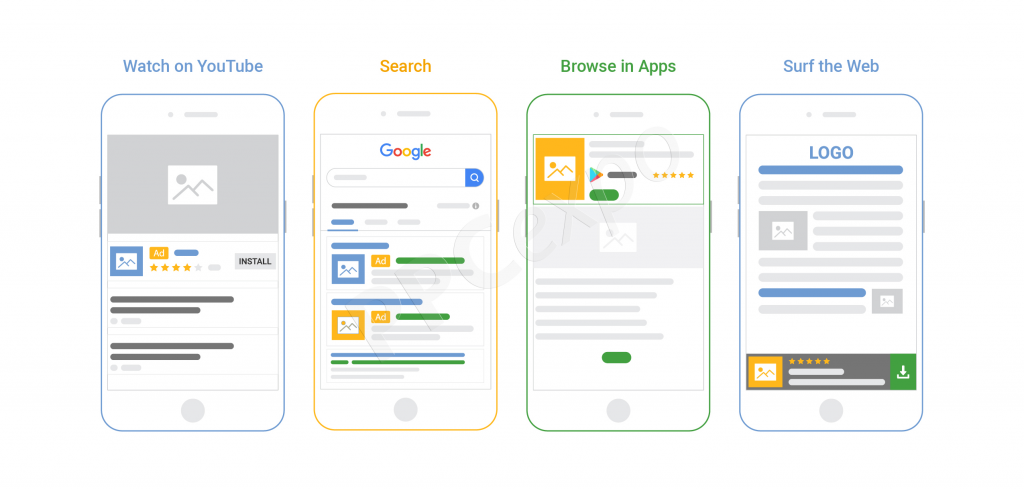
#4 Google Ads Tip For Small Business: Setup Conversion Tracking
If you’re running Google Ads and not tracking conversions, you’re throwing your money away.
Conversion tracking is the only way to know if your ads are working. Without it, all you can do is guess. You need to know what’s happening after people click on your ad so you can make informed decisions about how to improve your results. And without conversion tracking, you won’t have any of that information!
By default, Google Ads only tracks clicks and impressions. That’s not enough information to know if your ads are successful! When you track conversions, Google Ads can show you which ads are bringing people to your site who actually convert instead of just clicking through and leaving right away so you can optimise your ad campaigns based on what actually works for your business.
There are many different types of conversions: sales, email sign-ups, phone calls, and more. You can track all these things with Google Ads and see how well each ad campaign is performing for each type of conversion. If one campaign isn’t getting as many sales as another, then maybe it needs some tweaking before investing more money into it.
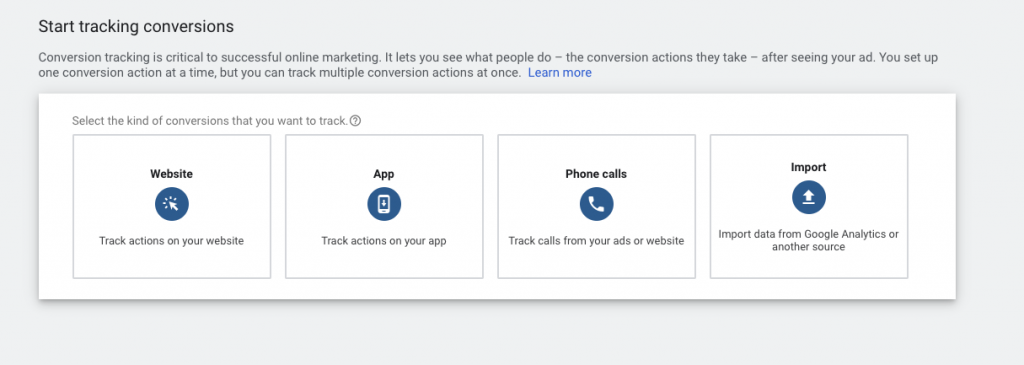
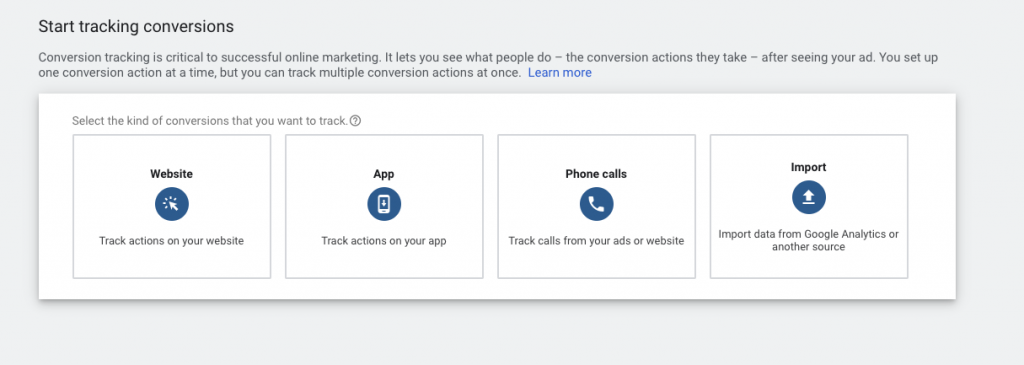
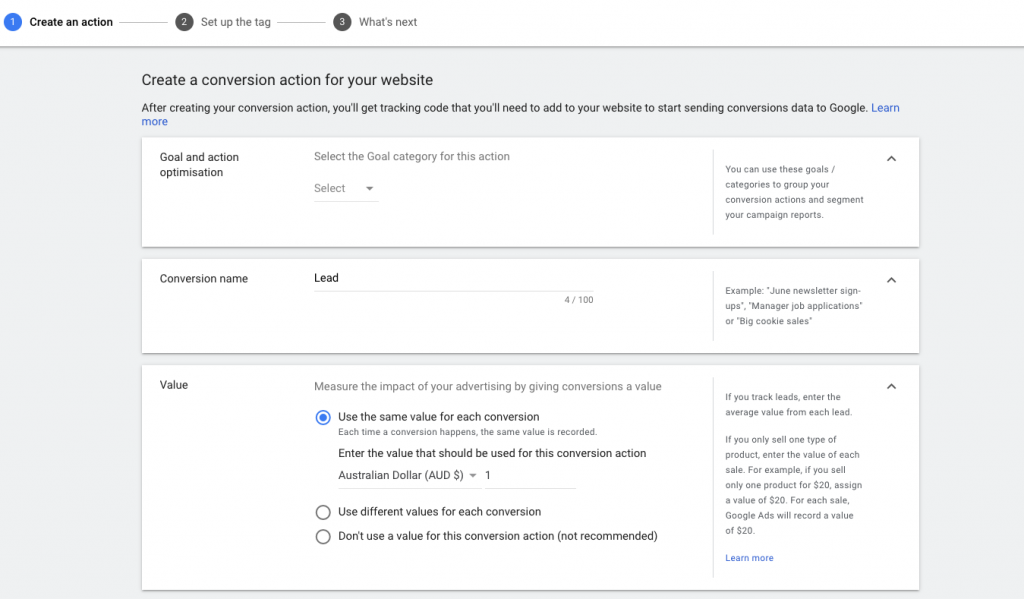
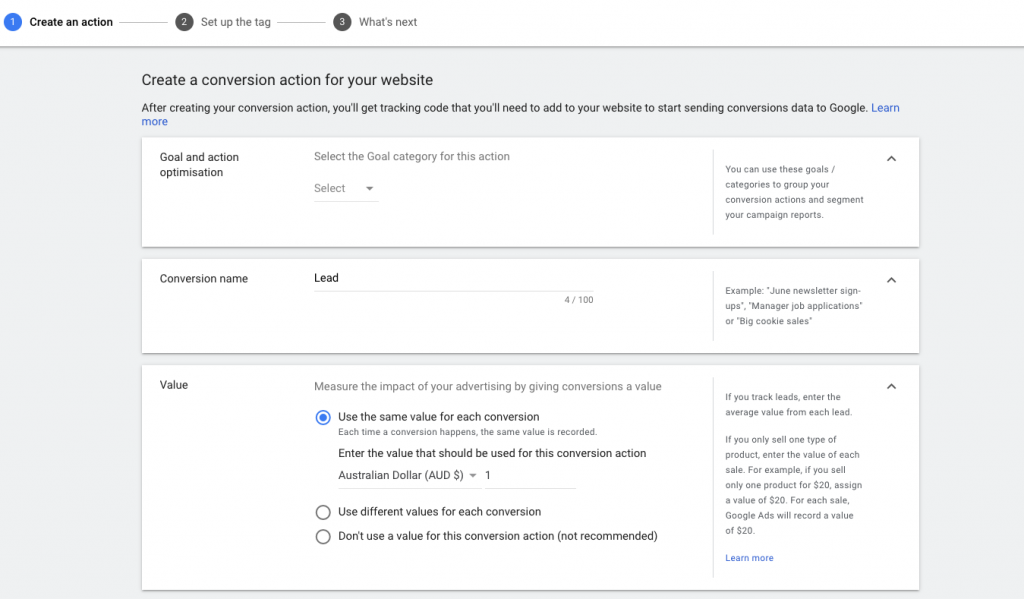
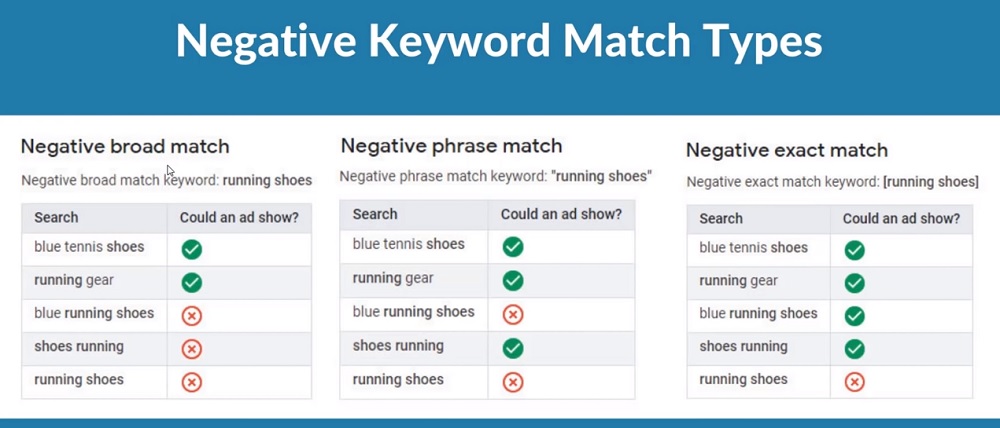
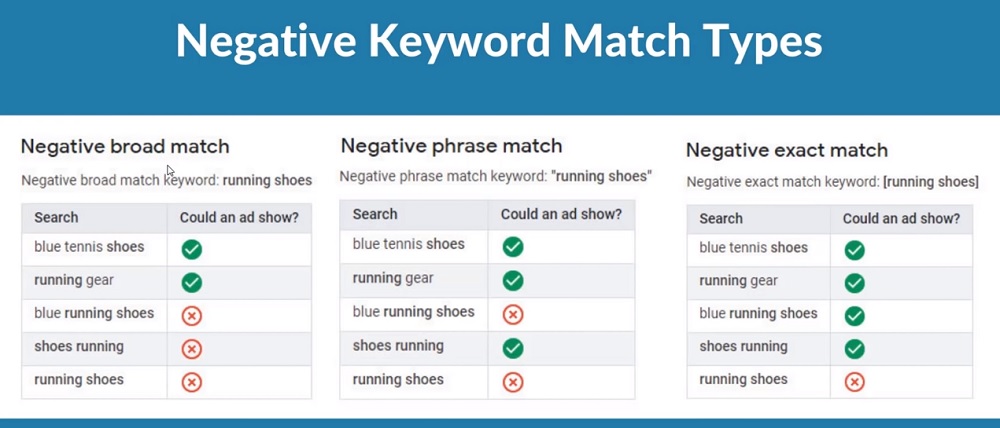
#5 Google Ads Tip For Small Business: Use Negative Keywords To Eliminate Waste
Negative keywords are a powerful tool for Google Ads.
They allow you to exclude words and phrases that you don’t want to trigger your ad. This prevents your ad from showing up at the wrong time, which is important because every click of an ad costs money. It also prevents your ad from showing up in front of someone who probably won’t convert, which means it won’t work as well for you.
Negative keywords can be used to prevent your ads from showing up for searches that are too broad or too narrow for the product or service you sell, phrases that people might search for when they’re not ready to buy, or even searches related to products that are similar but not identical to yours.
It’s important to review the incoming search queries and add negative keywords to your campaign to prevent wasting budget on irrelevant searches.
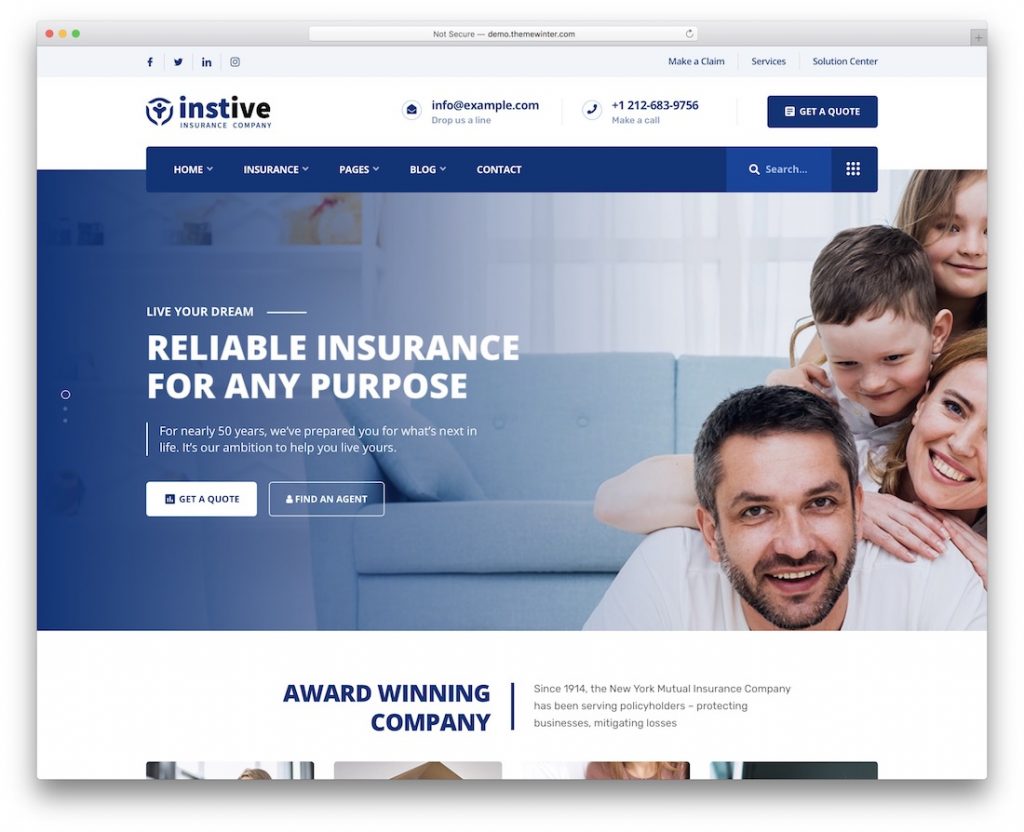
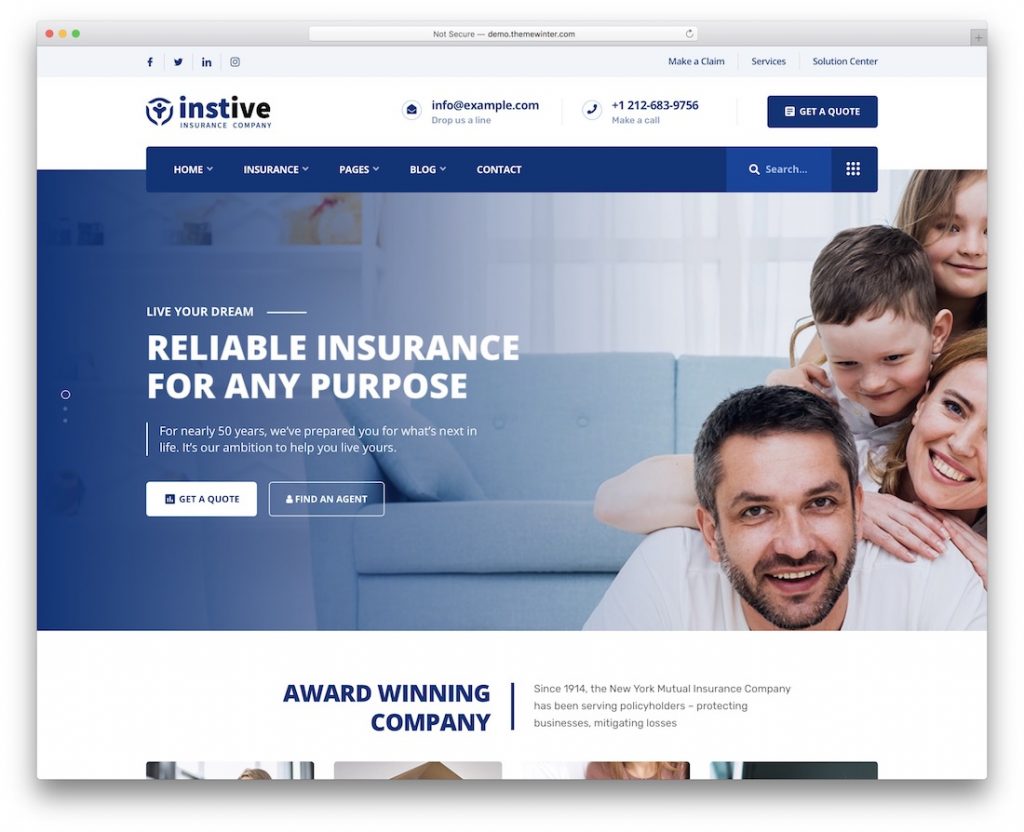
#6 Google Ads Tip For Small Business: Optimise Your Landing Pages
For your company to succeed in Google Ads, you must put your ads on the highest-quality landing pages that can convert visitors into customers. It’s a simple concept, but one that many marketers overlook or simply don’t know how to do.
So what makes a landing page effective? An effective landing page is one that provides relevant information about what the user was searching for in the first place—in other words, it’s an extension of the ad itself. That way, users can continue exploring the topic they were initially interested in without having to navigate away from your site.
- Use a clear and prominent call to action: Make sure there is a clear path for users to take. Your call-to-action button should stand out from the rest of the page, and it should be obvious what happens when someone clicks it (e.g., “Enquire Now”).
- Relevant content: The content on your landing page should reflect the ads you’re running. If your ad is about buying houses, don’t link to a page that’s all about houses for rent. People will get confused and bounce from your site.
- Use high-quality images: It’s not just the image quality, though—it’s also the relevance of the image to your content. Choose an image that will illustrate the reason people clicked on your ad so that they know they’ve arrived at the right place.
- Make sure it loads quickly: Nothing turns off potential customers faster than a slow loading page, so you want to make sure that yours is optimised for speedy loading and that it loads fast on both desktop and mobile devices.
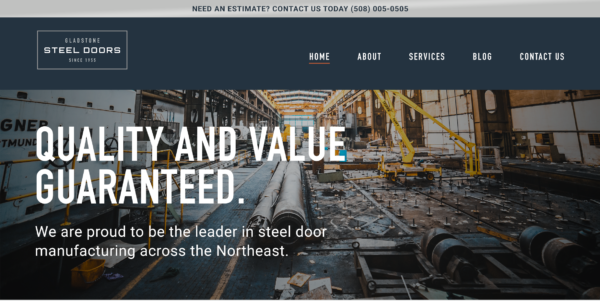
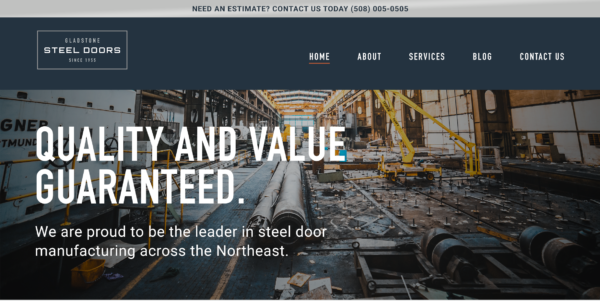
Google Ads is an advertising service that helps businesses get their products and services in front of the right people. Advertisements can be displayed either within a search engine, or on websites that are related to the product or service being advertised.
Google Ads is a form of pay-per-click (PPC) advertising, which means that advertisers only pay when an ad is clicked by a user on a search engine results page (SERP). This is different from traditional ads, where advertisers pay for impressions.
This is a common question we get from clients. It’s a legitimate concern. Sometimes, when you’re trying to do both at once, it’s easy for the two to feel like they’re in conflict with one another. But in fact, they’re not always in competition. The first thing we do with clients is try to understand their goals and objectives with both kinds of marketing—especially before we start doing them at the same time.
So what are the best SEO practices that also boost your PPC performance? In this article, we’ll go over some of the ways that PPC and SEO can work together to help you reach your goals more easily.
Google Ads pricing is pay-per-click (PPC), which means you only pay when someone clicks on your ad. The amount you pay per click depends on three main factors: the quality of your ad, the amount you choose to bid and the competition.
Google has a number of ways to measure how your ads are performing. And, let’s be honest: if you’re not measuring your performance, you’re just throwing money away.
There are a lot of different metrics available, but we recommend starting with these:
- Clicks
- Conversions
- Clickthrough rate (CTR)
- Cost per click (CPC)
Google Ads For Small Business Requires A Specialised Approach
It’s a tough digital world out there, even for large businesses. Small business owners are often too busy to keep up with the fast-changing landscape of Google Ads. And some are just not confident enough in their abilities to set up their own digital advertising platforms. Many don’t know where to start when it comes to digital advertising, and this can be a huge hindrance for a small business.
When it comes to Google Ads for small business, one of the most important things you can do is hire a specialist who has experience with small businesses. This person should have worked with other companies that are similar to yours and should know the ins and outs of your industry. They should be able to help you set up your own campaigns and provide advice on how to best target your audience.
Google ads for small business require a specialised approach by experts with experience in the industry.
See more: Google Ads Agency